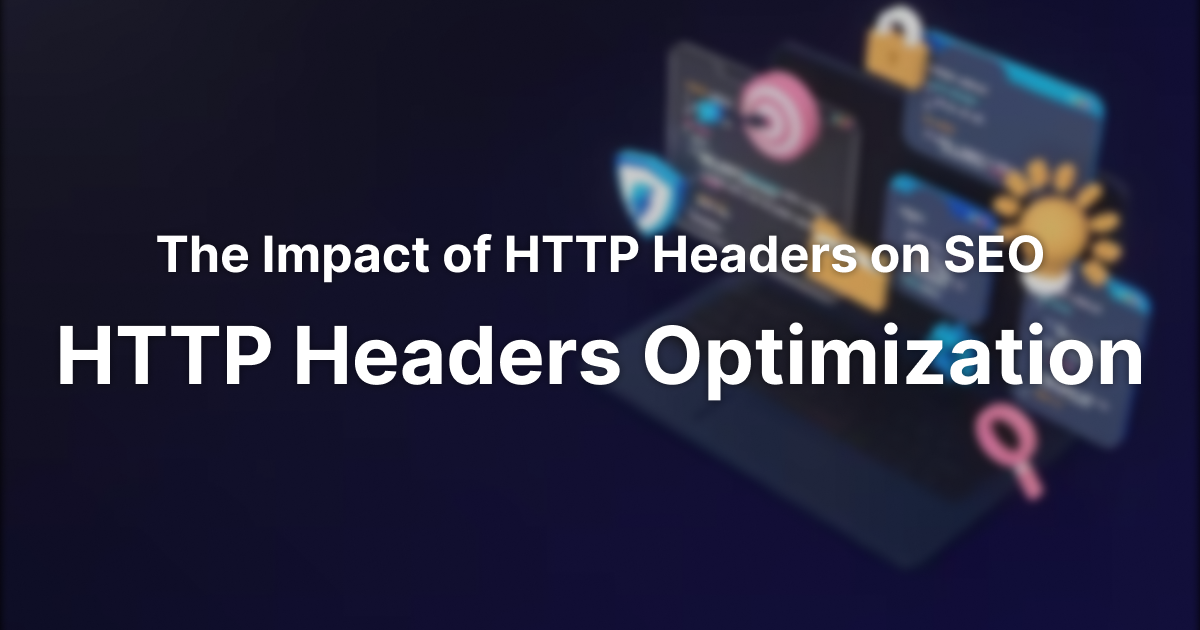
The Impact of HTTP Headers on SEO: HTTP Headers Optimization
HTTP headers play a crucial role in regulating communication between web servers and browsers. These headers are text-based messages that hold significant importance for the security and performance of websites. From an SEO perspective, properly configured HTTP headers help search engines better understand and evaluate your website, leading to improved rankings and visibility.
In this comprehensive guide, I will delve into what HTTP headers are, their significance, and how they contribute to SEO. I will also provide examples of how to use them with popular web server software like Apache and Nginx.
Strict-Transport-Security (STS): This header indicates that your website can only be accessed through secure HTTPS connections. STS is crucial for preventing potential attacks and providing enhanced security for user information.
Content-Security-Policy (CSP): The CSP header instructs browsers on how to load your website's content. By preventing Cross-Site Scripting (XSS) attacks and blocking the injection of malicious code into your website, CSP enhances security.
X-Content-Type-Options: This header specifies the MIME type of the content delivered to browsers. When correctly configured, it prevents the loading of content with incorrect MIME types, thereby improving browser compatibility.
Referrer-Policy: This header governs how browsers share referring information when users navigate to other websites. Proper configuration of this header plays a crucial role in maintaining privacy and preventing the sharing of referral information with unwanted parties.
Permissions-Policy: This header determines how your website can interact with and utilize browser APIs. When properly configured, it enhances browser security and reduces potential security vulnerabilities.
X-Frame-Options: This header determines how your website can be displayed within iframes on other sites. By preventing clickjacking attacks and unauthorized use of your website, X-Frame-Options safeguards your site from misuse.
Now, let's explore each of these HTTP headers in more detail, along with their best practices and optimization techniques.
1. Strict-Transport-Security (STS)
The Strict-Transport-Security (STS) header ensures that browsers access your website only via secure HTTPS connections. This prevents potential attackers from intercepting or tampering with sensitive user data. The following are key points to consider when utilizing STS:
- max-age: The "max-age" directive specifies the duration, in seconds, for which the STS policy remains in effect. For example, "max-age=31536000" sets the policy to one year.
- includeSubDomains: This directive indicates that the STS policy applies to all subdomains of your website as well.
- preload: By submitting your website to the HSTS preload list, maintained by browsers, you ensure that all requests to your domain are automatically forced to use HTTPS.
Example usage of the STS header in Apache:
Header always set Strict-Transport-Security "max-age=31536000; includeSubDomains; preload"
Example usage of the STS header in Nginx:
add_header Strict-Transport-Security "max-age=31536000; includeSubDomains; preload";
Properly configuring the STS header enhances your website's security, establishes trust with users, and positively impacts SEO.
2. Content-Security-Policy (CSP)
The Content-Security-Policy (CSP) header defines the allowed sources from which various types of content can be loaded on your website. It acts as a powerful defense against XSS attacks and ensures that only trusted resources are executed or displayed. Consider the following aspects when implementing CSP:
- default-src: This directive sets the default policy for all content types. It restricts content to be loaded only from specified sources.
- script-src: Specifies the allowed sources for JavaScript files.
- 'self': Denotes that the content can be loaded from the same origin as the website.
- 'unsafe-inline': Allows the execution of inline JavaScript. However, it's considered unsafe and should be used sparingly.
Example usage of the CSP header in Apache:
Header always set Content-Security-Policy "default-src 'self'; script-src 'self' 'unsafe-inline'"
Example usage of the CSP header in Nginx:
add_header Content-Security-Policy "default-src 'self'; script-src 'self' 'unsafe-inline'";
By configuring the CSP header effectively, you minimize the risk of XSS attacks and safeguard your website's integrity, thereby improving its SEO performance.
3. X-Content-Type-Options
The X-Content-Type-Options header instructs browsers on how to handle content types and prevents them from MIME-sniffing or interpreting the received content in unexpected ways. Consider the following details when utilizing this header:
- nosniff: This directive prevents browsers from guessing the content type based on the file extension and ensures that the provided content type is respected.
Example usage of the X-Content-Type-Options header in Apache:
Header always set X-Content-Type-Options nosniff
Example usage of the X-Content-Type-Options header in Nginx:
add_header X-Content-Type-Options nosniff;
By using the X-Content-Type-Options header, you ensure that browsers interpret the content type correctly, mitigating potential security risks and improving SEO.
4. Referrer-Policy
The Referrer-Policy header controls how browsers send the referring information when users navigate from your website to other sites. Understanding the following details will help you optimize this header effectively:
- no-referrer-when-downgrade: This directive specifies that the full referring URL is sent when navigating to a non-secure destination but only the origin is sent when navigating to a secure destination.
Example usage of the Referrer-Policy header in Apache:
Header always set Referrer-Policy "no-referrer-when-downgrade"
Example usage of the Referrer-Policy header in Nginx:
add_header Referrer-Policy "no-referrer-when-downgrade";
By setting an appropriate Referrer-Policy, you protect user privacy and ensure that sensitive information is not shared with unintended parties, positively impacting both security and SEO.
5. Permissions-Policy
The Permissions-Policy header allows you to define the permissions and access your website requires for browser APIs and features. Consider the following aspects when utilizing this header:
- geolocation: This directive specifies whether your website can access the user's geolocation.
- microphone: Determines if your website can access the user's microphone.
- camera: Specifies whether your website can access the user's camera.
Example usage of the Permissions-Policy header in Apache:
Header always set Permissions-Policy "geolocation=(), microphone=(), camera=()"
Example usage of the Permissions-Policy header in Nginx:
add_header Permissions-Policy "geolocation=(), microphone=(), camera=()";
By configuring the Permissions-Policy header, you ensure that your website only requests necessary permissions, reducing potential security vulnerabilities and maintaining a positive SEO performance.
6. X-Frame-Options
The X-Frame-Options header defines how your website can be displayed within iframes on other sites. By preventing clickjacking attacks, you protect your site from misuse. Consider the following details when utilizing this header:
- SAMEORIGIN: This directive allows your website to be displayed in an iframe only if the source of the iframe is from the same origin as your site.
Example usage of the X-Frame-Options header in Apache:
Header always set X-Frame-Options SAMEORIGIN
Example usage of the X-Frame-Options header in Nginx:
add_header X-Frame-Options SAMEORIGIN;
By properly configuring the X-Frame-Options header, you prevent unauthorized usage of your website and maintain its security, positively impacting SEO.
Implementing HTTP Headers Using .htaccess
The .htaccess file is a configuration file used in Apache servers to control the behavior and settings of websites. It allows you to configure various aspects of your website, including security measures. In this section, I will demonstrate how to implement important HTTP headers using an .htaccess file for enhanced security.
<IfModule mod_headers.c>
# Strict-Transport-Security
Header always set Strict-Transport-Security "max-age=31536000; includeSubDomains; preload"
# Content-Security-Policy
Header always set Content-Security-Policy "default-src 'self'; script-src 'self' 'unsafe-inline'"
# X-Content-Type-Options
Header always set X-Content-Type-Options nosniff
# Referrer-Policy
Header always set Referrer-Policy "no-referrer-when-downgrade"
# Permissions-Policy
Header always set Permissions-Policy "geolocation=(), microphone=(), camera=()"
# X-Frame-Options
Header always set X-Frame-Options SAMEORIGIN
</IfModule>
Conclusion
HTTP headers play a crucial role in website security, performance, and SEO. Properly configured headers not only enhance security but also improve search engine understanding and evaluation of your website. In this comprehensive guide, I explained the significance of HTTP headers, their contributions to SEO, and provided detailed explanations and examples of each header.
By understanding the purpose and best practices of HTTP headers, you can optimize your website's security, protect user information, and positively impact its SEO performance. Remember to review your specific website's needs and choose the appropriate HTTP header configurations accordingly. By leveraging the power of HTTP headers, you can establish a robust security foundation while improving your website's visibility and rankings in search engine results.